Liferay Patching Tool - Installation
Liferay provides patching-tool utility to update latest fix packs provided by the liferay. There are two steps involved in configuring the Liferay patch :
1. Configure the patching tool
2. Install the patch
Configuring the patching tool :
1. Download the patching-tool from liferay and extract to your liferay-home folder
2. The patching-tool directory will look like below :
3. Navigate to the patching-tool directory and run the following command :
-> pathing-tool info and you would see the below message
-> patching-tool auto-directory
Installing the Patch
1. Copy fix packs (should be zip format) to "patches" directory, I copied liferay-fix-pack-dxp-3-7110 and pasted it in the patches folder
2. Stop the Liferay server and run the below command for installing all patches copied in patches directory
patching-tool install
3. Now, run the command patching-tool info and it will show the patches installed something like below :
You can start the server and if you find any issues in the server startup, delete the 'state' folder from OSGI and restart it again.
1. Configure the patching tool
2. Install the patch
Configuring the patching tool :
1. Download the patching-tool from liferay and extract to your liferay-home folder
2. The patching-tool directory will look like below :
3. Navigate to the patching-tool directory and run the following command :
-> pathing-tool info and you would see the below message
-> patching-tool auto-directory
-> patching-tool setup
Installing the Patch
1. Copy fix packs (should be zip format) to "patches" directory, I copied liferay-fix-pack-dxp-3-7110 and pasted it in the patches folder
2. Stop the Liferay server and run the below command for installing all patches copied in patches directory
patching-tool install
3. Now, run the command patching-tool info and it will show the patches installed something like below :
You can start the server and if you find any issues in the server startup, delete the 'state' folder from OSGI and restart it again.


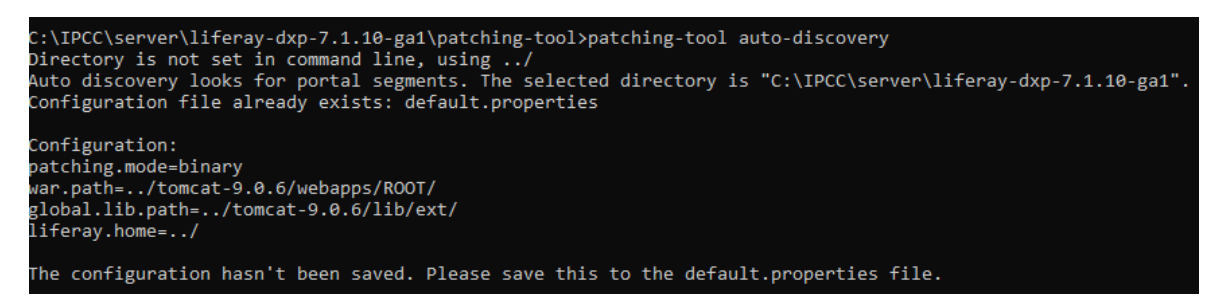



Comments
Post a Comment