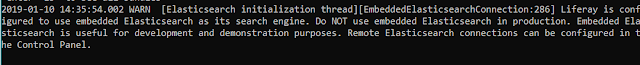Does anyone here know how a soda machine works? (Cue confused glances about why we'd even talk about this.) No? Let me tell you. You drop in your change, and inside the machine is a little monkey who counts all your change to make sure you put in enough money. When you press the button for your soda, a little light comes on telling the monkey which button you pressed, and if you entered the right amount of change, he grabs your choice and throws it into the little hole for you to grab your soda. This is the concept of encapsulation. We hide the implementation of the soda machine. Unless it's got one of those fancy, clear windows to let you see the inside, you honestly have no idea how it really works. All you know is that you put in some cash, you press a button, and if you put in enough, you get your drink. To add to that, you know how to use a soda machine's interface , so therefore as long as the machine's interface follows the usual soda machine interface,...